Microsoft released Copilot Pro last week. It’s ChatGPT Plus with direct integration to Word, Excel, PowerPoint, and Outlook. These AI tools have been a game changer for content marketing and digital marketing.
In this post, I’ll put ChatGPT Plus against Copilot Pro. And to content creators, content strategist, and digital marketers, I’ll make a case for switching from ChatGPT Plus to Copilot Pro.
Table: Comparison of ChatGPT Plus and Copilot Pro.
| ChatGPT Plus | Copilot Pro | |
|---|---|---|
| Message limit | 40 msgs/3 hours | Unlimited messages |
| Caps on threads | Unlimited msgs in a thread. but GPT can’t handle unlimited context. | Limited in a thread. |
| Dall E 3 | 1 generation per prompt and way too many restrictions | 4 generations per prompt with fewer restrictions than ChatGPT |
| Integrations | 😵 | M365 |
| Web browsing | Too slow 🐌 | Too fast 🚀 |
| Data analysis | ChatGPT does everything, you can’t manually do much here. | Excel integration…and excel in insider preview supports Python. |
| Emails | 😵 | Outlook integration – read, simplify, reply using GPT 4. |
| Browser integration | Need extensions | Integration in Edge |
| Speed | GPT 4 is too slow 😭 | Even with GPT 4 enabled, fast generation – and on free plan |
| Addons | ❌ | Needs M365 – but you get Word, Excel, PowerPoint, and OneDrive (1 TB). |
| Mobile app | Yes…and much better with voice chat, whisper AI transcriptions, etc. | Yes…but no Whisper AI. |
| GPT Store | Launched but ….meh | Plan to launch |
Pricing – Copilot Pro vs ChatGPT Plus
Pricing for ChatGPT Plus:
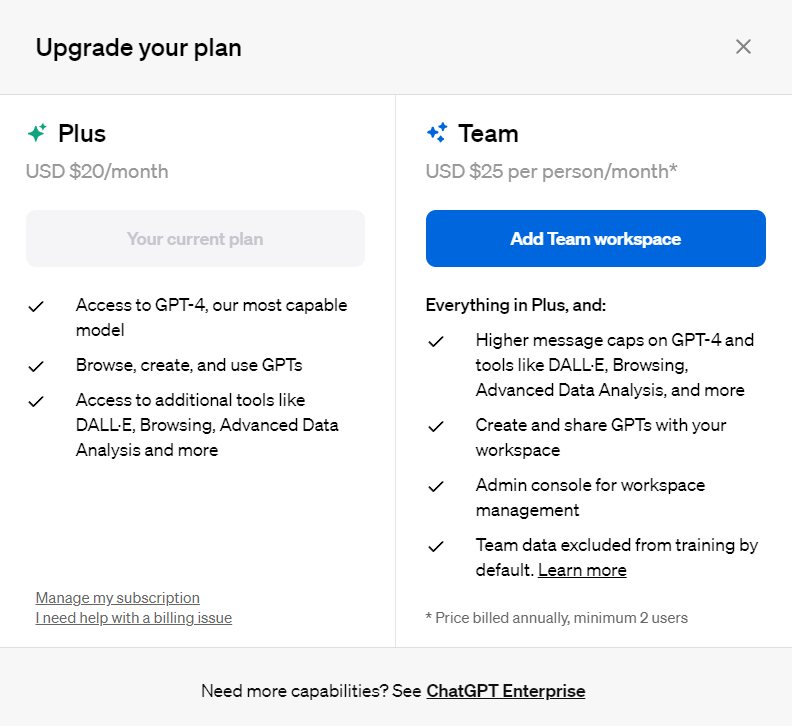
Pricing for Copilot Pro
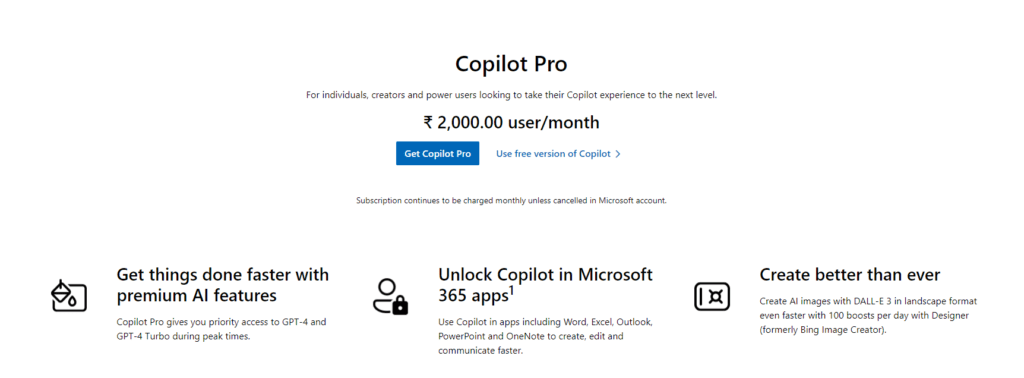
Message Limits and Thread Caps
ChatGPT Plus: With ChatGPT Plus, you’ve got a cap of 40 messages in a 3-hour window. It’s cool that there’s no limit to the number of messages in a thread, but remember, GPT can’t handle a never-ending convo. So, super long chats might not be ideal.
Copilot Pro: Over in Copilot Pro land, they’re throwing the message limit out the window. You can chat all day and night without worrying about message caps. Just remember, you’re still in the realm of one thread at a time.
Dall-E Integration
ChatGPT Plus: Here’s the scoop on Dall-E with ChatGPT Plus. You can create images, but there are some rules. You get one image per prompt, and there are some restrictions on what you can generate.
Copilot Pro: Copilot Pro takes Dall-E to the next level. You can whip up four images with fewer restrictions. It’s like having more creative freedom.
Integrations
ChatGPT Plus: ChatGPT Plus is buddies with Microsoft 365 (M365). That means you can work with Word, Excel, PowerPoint, and OneDrive, and you get a sweet 1 TB storage space.
Copilot Pro: Copilot Pro isn’t all about M365, but it does offer some browser extensions to make your work easier.
Web Browsing
ChatGPT Plus: Surfing the web with ChatGPT Plus can be a bit sluggish. It’s not breaking any speed records, that’s for sure.
Copilot Pro: Copilot Pro, on the other hand, zooms through web browsing. If you need information pronto, this could be your speed demon.
Data Analysis
ChatGPT Plus: ChatGPT can help with data analysis, but it’s not super hands-on. You’ve got Excel integration, and if you’re using the insider preview, you can even throw in some Python.
Copilot Pro: Copilot Pro shines when it comes to data analysis. It’s the go-to choice if you’re elbow-deep in data projects.
Emails
ChatGPT Plus: With ChatGPT Plus, you’ve got Outlook integration. It can read, simplify, and help you respond to emails using GPT.
Copilot Pro: Copilot Pro doesn’t have built-in email integration, so your inbox will have to fend for itself.
Browser Integration
ChatGPT Plus: ChatGPT Plus plays nice with browsers, but you’ll need some extensions to get the full experience.
Copilot Pro: Copilot Pro has smooth integration with Microsoft Edge. No extensions needed.
Speed
ChatGPT Plus: GPT-4 in ChatGPT Plus can be a bit of a slowpoke, even with the “fast generation” option. Don’t expect lightning-fast replies, especially on the free plan.
Copilot Pro: Copilot Pro offers speedy responses, which can keep your workflow in the fast lane.
Addons
ChatGPT Plus: For ChatGPT Plus, you’ll need an M365 subscription. But you get Word, Excel, PowerPoint, and OneDrive with 1 TB of storage in the deal.
Copilot Pro: Copilot Pro doesn’t require extra subscriptions for these features. It’s all in one package.
Mobile App
ChatGPT Plus: ChatGPT Plus has a mobile app with nifty extras like voice chat and Whisper AI transcriptions.
Copilot Pro: Copilot Pro also has a mobile app but doesn’t offer Whisper AI support.
GPT Store
ChatGPT Plus: The GPT Store is out there for ChatGPT, but it might not have a ton of stuff in it just yet.
Copilot Pro: Copilot Pro has plans to launch its own GPT Store in the future.
Key takeaways…
When it comes to picking between ChatGPT Plus and Copilot Pro, think about what you need most. If you want unlimited chatting, faster responses, and deep data analysis, Copilot Pro could be your jam. But if M365 integration, more image options, and data privacy are your top priorities, the ChatGPT Plus Team plan might be the way to go. And don’t forget to check out user experiences to help make your decision.
Why to go with Copilot Pro?
Copilot Pro has direct integration with Word, Excel, PowerPoint, and Outlook. It can retrieve context and enable you to get things done faster.
